Enjoy Expression Blend's uniquely scalable, design oriented interface built using the Windows Presentation Foundation (WPF) and concentrate on the process of design instead of digging through nested menus and rearranging floating palettes that are always in the way. Expression Blend's interface maximizes the space for your work and includes features such as a dynamically filterable Properties panel to help you find what you're looking for instantly.

Design for Desktop and Web
Leverage the full power of WPF on the desktop and Silverlight on the internet to provide your audience with big-impact, high-performance user experiences that drive brand recognition and repeat use.

WYSIWYG Design Surface
Composite your vector and bitmap artwork, video, audio, rich text, controls, and containers, and create custom vector elements using sophisticated layout and snapping tools with real-time feedback. Make immediate creative decisions based on live previews of interface elements including those dynamically bound to each other or to external data sources.
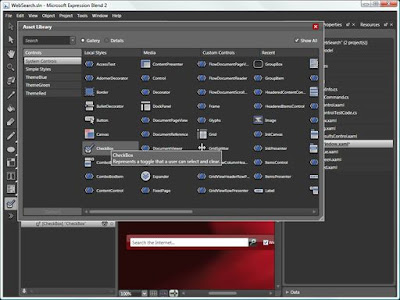
Over 30 Controls and Containers
Add standard controls such as buttons, scroll bars, list boxes, menus, radio buttons, and checkboxes-or composite multiple control elements together to form compound controls. Expand your interface by including advanced controls and layout functions, such as ready-made gridsplitters, ink canvases, treeviews, expanders, sliders, rich text boxes, tab controls, and toolbars. Design adaptive layouts using containers that automatically handle scaling and re-positioning of content and controls. (Desktop only)
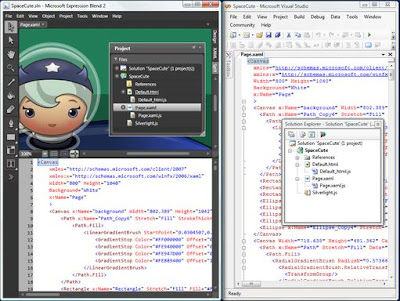
Professional Timeline
Expression Blend has a world-class timeline that is based on time instead of abstract frames. Animate individual properties of objects along one or more timelines by setting property keyframes, using onscreen motion path editing for precise trajectory control.
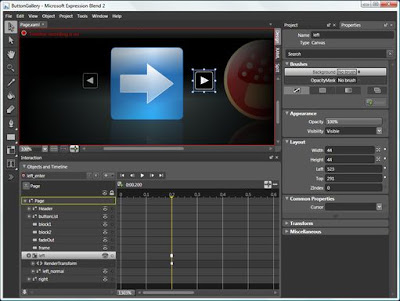
Styling and Customization
Expression Blend includes versions of the standard Windows controls that are easy to visually style and customize enabling applications that are a perfect fit for their purpose. Add animation, graphics, 3D, and video as design elements to any control, including interactive, state-based effects. Define your own reusable custom styles or apply standard Windows themes then drag and drop to reuse your styles and templates across screens and projects.
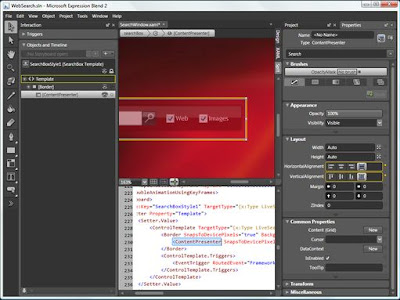
True 3D
Import geometry from leading 3D authoring tools, or create models directly in Expression Blend. Then easily manipulate and animate in true 3D, using camera position, surface materials, z-space animation, and surface texture mapping. (Desktop only)
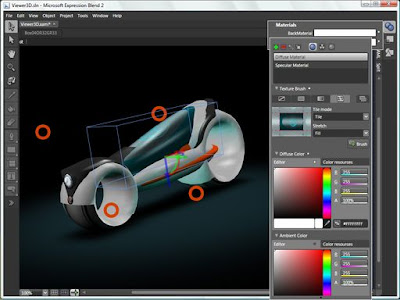
Databinding
Bind your interface elements to each other, to user input, or to data from Web services and .NET objects, so that your interface updates dynamically and your application comes to life even before writing code. (Desktop only)
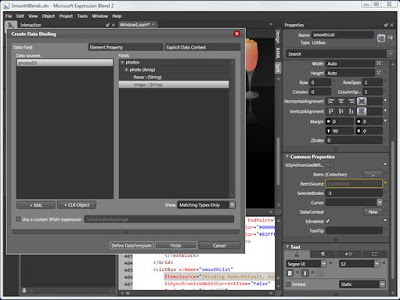
XAML
Directly edit XAML code in either code or split view complete with colored syntax highlighting. All changes on the design surface are directly reflected in the code view and vice versa so you maintain total control of the details of your design.
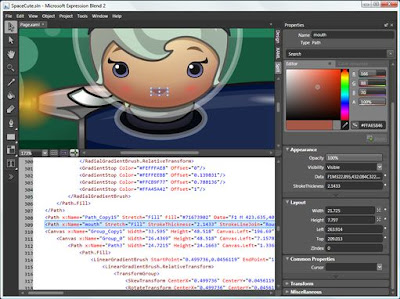
Visual Studio Integration
Productivity is enhanced by seamlessly sharing projects, Silverlight, WPF, as well as in-progress XAML designs with Visual Studio. This enables designers and developers to quickly build and test iterative revisions of the application's functionality and design, as well as allowing enhanced development capabilities - debugging, Web services design, and enterprise application lifecycle management, without impacting your design freedom.
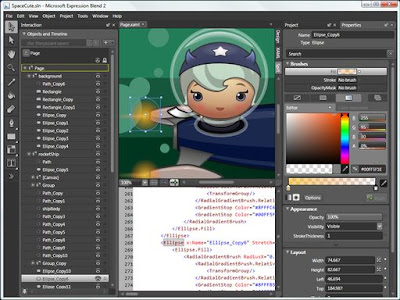
Reference
1) Microsoft Expression Blend™ 2 Features
No comments:
Post a Comment