"This is the Test String"
After my Search on net i have found serveral theme regarding visual studio 2005 you can try yourself and download from here and also look at this link as well.
as i have downloaded my favorite and using it :)
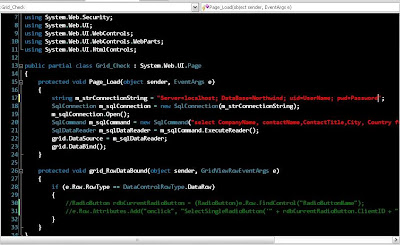
How to Use Theme ?
First you have to download one of your favorite theme fromt the link i have mention above and you will get the zip file which you have to extract and you will ge "Darkness.vssettings" . and here are the steps you have to follow th ese steps.
ese steps.

Go to the Tools->Option and then
Step 1: Select Import and Export Settings
Step 2: Check the "Use Team Settings file" option
Step 3: Click the Browse button to locate your File.vsssettiongs file
Enjoy new theme.
1 comment:
i've been using the dark theme for over 6 months now... no strain on the eyes... not many actually believe it... but have got to try it out first...
asim, it would be better if you use iconsolata font [http://www.levien.com/type/myfonts/inconsolata.html], i mentioned you earlier.
Post a Comment